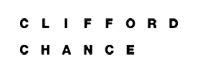Active Directory Cleanup software.
Unnoticed obsolete Active Directory accounts are a big threat to network security but locating and managing them on a regular basis is a tiring task that uses up substantial resources, efforts and time of IT staff. Opt for the simplified method to keep Active Directory clean without IT staff involvement and do away with inactive and obsolete accounts on regular basis with Lepide Active Directory Cleanup (part of Lepide Data Security Platform). Lepide AD Cleaner is a complete solution that simplifies obsolete account detection in Active Directory and helps to manage them through automated actions i.e. reset password, delete, disable and move inactive accounts to another OU. Routine cleaning of Active Directory is intricate and time consuming and thus the software provides the facility to automate and schedule Active Directory cleanup actions; just schedule required actions to and get the cleanup done at regular intervals.