Self-Service Activities and Users' Accounts Status Reports
Get detailed reports on users’ status, password status and self-service activities performed.







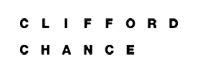






LADSS provides an extensive reporting platform which gives vivid details about every action performed with the software, user status in AD and enrollment status. Every report features a search section which allows you to look for specific details. Reports can be exported in CSV, PDF and HTML formats and saved at preferred location. The reports generated by LADSS can be broadly divided into following categories: General Reports, Audit Reports & Enrollment Reports
General reports provide the administrator with information such as how many users' accounts are locked out in the selected domain, passwords of how many users' are expired in the selected domain, and so on. To generate General Reports, you first need to select the domain for which you want to generate the report. The various reports under this section are listed below:

Even though LADSS allows end-users to perform self-password reset, self-account unlock, and self-information update; keeping an eye on who has performed which operation is must from the administrative and security point-of-view. The administrator must have updated information on the operations performed by various end-users using LADSS; therefore, Audit Reports are added in the software. Audit Reports in LADSS include:

IT teams can specify for their users to authenticate using either challenge response validation where the users are posed with questions and answers and / or they can enable OTP validation.

In this whitepaper, we will explore some of the most common attack methods and provide advice on how to mitigate them.
Get the free guide now!