Last Updated on December 20, 2024 by Satyendra
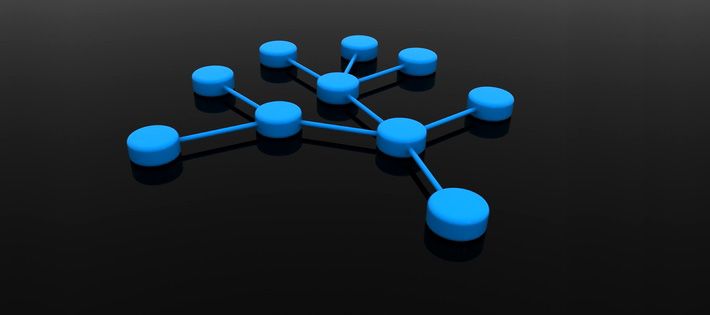
One of the toughest challenges for the Network Administrators is to implement network wide event collection and auto-correlation between them. Over a wide network spanning across different geographical areas, collection of event logs by moving from one machine to another could be a challenging and illogical task. Lepide Event Log Manager offers centralized and effective management of Window and W3C event logs. This software makes window event log management simple, fast and hassle free.
Lepide Event Log Manager is an apt solution for organizations that are looking to satisfy various needs such as a centralized, effortless and comprehensive network auditing solution, meeting network compliance and security related needs or instant troubleshooting of system performance issues. Network Administrators with Lepide Event Log Manager installed in their computer can manage events on the several computers in the network in the following way: Firstly, Monitor Windows and W3C events on several computers simultaneously without the need of installing any agents on the target computers. Secondly, Administrators can generate Compliance reports, W3C and Windows events for selected groups, teams or individuals with a single mouse click for effective event log monitoring. Thirdly, you can also set alerts for taking quick actions against required event types to ensure compliance standards and ensure network security. You can also create different groups and assign event Ids to them to collect logs of the events and generating reports corresponding to it. This leads to simplified analysis of the event behaviors to predict system performance for individual groups.
Effective collection and auto-correlation of events across organizations can produce quantifiable benefits such as resolving reduced system performance issues, meeting network compliance standards, Identifying and resolving network security risks, monitoring network in real time through alert creation, recording various events type occurring within organization in real time, Analyzing event log and generated reports, collecting and processing events. You can purchase the full-featured demo version of the software which can be used to monitor events for one computer in seven days. To continue using the software you need to purchase the full version.

 Group Policy Examples and Settings for Effective Administration
Group Policy Examples and Settings for Effective Administration 15 Most Common Types of Cyber Attack and How to Prevent Them
15 Most Common Types of Cyber Attack and How to Prevent Them Why AD Account Keeps Getting Locked Out Frequently and How to Resolve It
Why AD Account Keeps Getting Locked Out Frequently and How to Resolve It
