Last Updated on February 24, 2025 by Satyendra
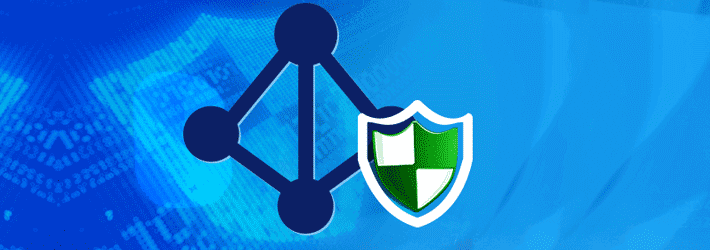
Attackers are persistent in their pursuit to compromise Active Directory services due to their role in authorizing access to critical and confidential data.
As organizations expand, their infrastructure becomes increasingly more complex, which makes them a lot more vulnerable to attack as it is harder to keep track of important system changes, events, and permissions.
It’s also becoming a lot harder for organizations to determine where their sensitive data is located, and the type of security policy that is most suitable for protecting this data.
In this blog, we’re going to go through some Active Directory best practices that will help you improve the overall security of your Active Directory environment.
What is Active Directory Security?
Active Directory (AD) security refers to the set of measures and practices implemented to protect the Active Directory infrastructure within a network. Active Directory is a Microsoft technology that provides a centralized directory service, authentication, and authorization for networked computers. It is a critical component in many Windows-based environments, helping organizations manage and organize their resources such as users, computers, and devices.
Authentication and Authorization are fundamental aspects of AD security, ensuring that only authorized users can access resources within the network. Secure Communication is maintained through protocols like Kerberos, LDAP, and SSL, guarding against potential security threats.
Administrators employ Group Policies to enforce security settings on specific groups of users or computers, contributing to the overall network security. User Account Security focuses on implementing strong password policies, multi-factor authentication, and regular reviews of user permissions to prevent unauthorized access.

Privilege Management adheres to the principle of least privilege, limiting user access to only what is necessary for their roles, reducing the risk of misuse. Monitoring and Auditing play a crucial role in identifying and responding to suspicious activities promptly, enhancing overall security.
Security Patching involves keeping Active Directory servers and associated systems up-to-date with the latest security patches to address vulnerabilities and protect against known exploits. Physical Security measures, such as access restrictions to server rooms, add an extra layer of protection against unauthorized physical access.
Backup and Recovery strategies are essential for data protection, ensuring critical data restoration in case of accidental deletion, corruption, or security incidents. Lastly, Security Training and Awareness programs educate users and IT staff on best practices, social engineering threats, and the importance of maintaining a security-conscious mindset.
In summary, a comprehensive Active Directory security strategy combines technical controls, policies, and user education to create a robust defense against security threats. Regular security assessments and audits are vital for ensuring the ongoing effectiveness of these security measures.
Major Security Threats to Active Directory
Because Active Directory has been around for a long time, attackers have found multiple ways to exploit security vulnerabilities.
Microsoft has proactively plugged gaps in Active Directory security, but attackers will always find different ways to exploit the system and the humans that use them.
Active Directory security threats fall broadly within two categories; system vulnerabilities and insider threats.
1. Active Directory System Vulnerabilities
Active Directory uses Kerberos authentication which has numerous vulnerabilities, such as Pass the Hash, Pass the Ticket, Golden Ticket, and Silver Ticket. AD also supports NTLM encryption, a remnant of when NTLM encryption was actually used in AD, despite security being subpar. Brute force attacks are also a common method for attackers to force their way into AD.
2. Insider Threats in Active Directory
The most common way your Active Directory security is likely to be circumvented is through insider threats. Phishing attacks, social engineering, and spear-phishing often succeed with your users who aren’t security conscious, allowing attackers to gain access to your AD with stolen credentials.
3. Excessive Permissions
Excessive permissions are also a common threat to Active Directory security, with users being either careless or intentionally malicious with data they should not have even had access to in the first place.
Active Directory Security Best Practices and Checklist
To effectively counter some of the Active Directory security vulnerabilities and risks discussed in the above section, we have compiled a list of best practices you can adopt.
1. Strengthen Domain Controllers Security
Domain Controllers are fundamental parts of Active Directory infrastructure. If breached, attackers gain absolute control throughout the network, making strong protective measures essential. The security basis for domain controllers involves putting them in secure separate network zones that run independently from regular traffic while enforcing tight administrator access rules to authorized team members who have their privileges correctly set.
Organization-wide Domain Controller protection demands organized preventive and proactive security solutions. Security professionals must keep databases protected by updating their systems automatically while suspending unused services and ports and enabling fundamental security protocols including Secure Boot, TPM, and BitLocker encryption. The security detection process requires continuous logging analysis along with notification systems to identify unauthorized access efforts privilege escalation incidents and other suspicious activities which enable rapid response to possible security threats.
2. Continuously Monitor Active Directory for Anomalous Behavior
The detection of ongoing attacks depends heavily on continuous monitoring of suspicious activities. Usually, attackers operate without detection while exploiting their stolen credentials to navigate within the company network. Your organization can detect and respond to threats immediately through proactive monitoring activities.
Enable Comprehensive Auditing: Advanced audit policies must be configured to monitor essential system events, including successful and failed logins, privilege elevation instances, and modifications in Group Policy Objects (GPOs).
Detect Anomalous Behavior: Identify and flag unusual activities, such as:
- A sudden increase in account lockouts.
- Multiple failed authentication attempts.
- Unexpected changes to security groups.
Review Privileged Accounts Regularly: To detect behavioral anomalies from normal operations, privileged account activities should be regularly checked. End users must obtain privileged access only when necessary but return it immediately when it becomes unnecessary.
Audit Service Accounts: Because of their broad system permissions, attackers constantly target service accounts with elevated privileges. Therefore, the same security policies that apply to user accounts must be implemented for privileged accounts throughout their monitoring period.
Set Up Real-Time Alerts: Establish a system to get immediate safety alerts about critical functions such as unwanted account access attempts failed replication events and bulk object removal incidents. Fast reactions to received alerts protect systems from additional damage.
3. Enforce Multi-Factor Authentication (MFA) for Critical Accounts
The security limitations of Active Directory make passwords inadequate as the single authentication element. The security defense from Multi-Factor Authentication (MFA) consists of multiple authentication methods that users must use to verify their identity. The security coverage improves substantially when multiple verification methodologies protect Active Directory through MFA. Follow the below steps to Enforce MFA in Active Directory:
- Prioritize implementing MFA protection for all domain administrators together with high-privileged accounts. The security of stolen credentials is significantly increased by this authentication implementation.
- MFA protection needs to cover all remote authentication entry points through the implementation of MFA for Remote Desktop Protocol (RDP) and virtual private network (VPN) access points.
- The system should enforce Contextual Access Controls by applying conditional access that depends on location and device status along with additional context elements. The system demands more confirmation through authentication procedures when users from previously unidentified machines or locations try to access the system.
4. Establish a Resilient Backup and Recovery Strategy
Business operation failures due to AD interruptions present fatal risks to organizations. Backup preparation along with disaster recovery strategy implementation ensures quick recovery following system attacks or failures.
- It is essential to execute backups which include domain controllers alongside GPOs along with AD objects regularly. Multiple backup strategies involving full backups alongside incremental backups should be implemented to manage storage space effectively.
- Offline and air-gapped backup locations should be used to store your backups because this protects them from ransomware encryption. The storage of backup credentials should not occur inside the core domain AD structure.
- The organization must execute disaster recovery simulations at regular intervals to verify backup systems as it performs recovery checks. The recovery procedure for administrators must be documented.
- Maintain knowledge about the correct application of Non-Authoritative and Authoritative Restore methods. Authoritative restores serve to recover specific AD objects but non-authoritative restores obtain data through replication from other domain controllers.
5. Encrypt and Secure Network Communications
AD traffic becomes vulnerable to attack because unsecured network communications do not encrypt data packets. The following procedures establish protection for network data transfers:
- SMB Signing as a Secure Message Block mechanism imposes integrity protection by stopping network packet modification.
- Authorized administrators need to disable older authentication protocols NTLM and LANMAN, as these legacy methods present attack opportunities to network hackers. Instead, they should use Kerberos authentication.
- Secure directory queries through LDAP over SSL (LDAPS) to defend the traffic against unauthorized access as well as modification attempts.
- Data transfers between domain controllers and clients should use IPsec or TLS Encryption as encryption protocols for secure data exchange.
- Administered sessions need to start exclusively from trusted secure networks.
6. Secure RDP With Strong Encryption
Active Directory relies on network communication for authentication and replication. Securing these communications is crucial to prevent data interception and manipulation. Here’s how to Secure AD Network Traffic:
- Ensure that all AD-related network traffic is encrypted. Implement secure protocols such as LDAP over SSL (LDAPS) for directory queries.
- Older protocols like NTLM and LANMAN are vulnerable to exploitation. Disable them and enforce the use of more secure authentication methods.
- Enable SMB Signing as it verifies the integrity of data transfers, protecting against man-in-the-middle attacks. Ensure SMB packet signing is enforced for all domain controllers.
- Limit AD-related traffic to trusted systems and enforce strict firewall rules. This helps contain potential attacks and reduces exposure.
7. Regularly Clean Up and Optimize Active Directory
The security of AD becomes more vulnerable when its structure becomes filled with disorganized information. Adequate cleaning of Active Directory delivers better system performance plus decreased vulnerability exposure:
- Inactive user accounts require immediate removal through either disabling the accounts or conducting a direct deletion operation.
- Saving unused groups will decrease security risks because cyber attackers can exploit them. Regularly audit and remove them.
- Erase inactive computer items in AD through deactivation and elimination procedures.
- All AD objects should receive standardized naming conventions that help achieve better management.
8. Strengthen Password Policies and Authentication Security
Weak passwords produce the most frequent incidents of breached security. Here are methods to enhance password security:
- A mixture of uppercase and lowercase letters with numbers along with special characters should be mandatory for password requirements.
- Organizations should promote extended phrases instead of basic passwords.
- Organizations must use password filters to stop users from applying compromised password information.
9. Minimize the Risk of Credential Theft
Stored passwords are targets for credential theft by attack methods including pass-the-hash and Kerberoasting. Protect credentials by:
- The system implements Credential Guard through virtualization-based security which protects secrets.
- The NTLM authentication method should remain restricted as it contains attack vulnerabilities so administrators should choose Kerberos authentication by default.
- Secure Vaults serve as the only acceptable place where credentials should not be stored within scripts GPOs or plaintext files.
10. Implement Strict Controls for Privileged Accounts
An administrator can control almost every facet of AD through their existing permissions. Secure them by:
- The administrative roles require restrictions because each assignment should have few authorized users.
- The installation of Privileged Access Management (PAM) should contain just-in-time privilege escalation capabilities to decrease potential threats.
- Updating service accounts along with privileged credentials by rotation remains a regular maintenance procedure.
11. Conduct Regular Active Directory Audits
Auditing Active Directory (AD) regularly allows organizations to discover both security threats together with unauthorized access along with policy misconfigurations. Such attacks would remain undetected because auditing systems are absent. Below are the common areas to consider while auditing:
- Security Groups & Permissions: Track changes to security groups, group memberships, and privilege escalations.
- User Logins & Authentication: Monitor failed and successful logins, unusual access patterns, and off-hours logins.
- Privileged Account Activity: Audit admin account logins, privilege escalations, and high-risk operations.
- Permission Changes: Detect modifications to Access Control Lists (ACLs), delegation settings, and file access permissions.
- Dormant & Stale Accounts: Identify inactive, orphaned, or disabled accounts that could be exploited
- Group Policy Object (GPO) Changes: Track and audit all modifications to Group Policy Objects, specifically monitoring changes to security policies and user rights assignments. This helps detect unauthorized alterations and ensures that security policies remain consistently enforced across the organization’s Active Directory environment.
- AD Schema & Configuration Changes: Monitor modifications to schema attributes, partitions, and system settings.
- Event Correlation for Threat Detection: Analyze logs for attack patterns, privilege abuse, and lateral movement attempts
- Regulatory Compliance: Ensure audit logs align with GDPR, HIPAA, PCI-DSS, and other compliance mandates.
12. Use Secure and Hardened Administrative Workstations
Administrative credentials require strict protection through the use of dedicated and secure workstations. To achieve this, organizations should implement Dedicated Admin Workstations (DAWs) that operate in isolated, protected environments specifically designed for administrative tasks. These workstations serve as secure endpoints for performing sensitive administrative operations.
To maintain the security of these administrative workstations, organizations must implement rigorous security measures, including strict policy configurations and the complete isolation from common threat vectors. This includes blocking internet access and email services on these machines to minimize exposure to phishing attempts and malware infections. Organizations significantly reduce the risk of credential compromise and unauthorized system access by maintaining this separation between administrative and regular computing environments.
13. Enforce Least Privilege and Continuously Monitor Access Rights
Organizations must carefully manage access permissions to minimize security risks, primarily through the implementation of Role-Based Access Control (RBAC). This model assigns permissions based on specific job roles rather than individual requests, creating a more structured and secure approach to access management.
The maintenance of proper access control requires ongoing vigilance through regular audits and monitoring. This includes conducting routine evaluations to identify and remove unnecessary privileged access rights, as well as monitoring access patterns to detect unauthorized permission changes or suspicious privilege escalations. By maintaining this proactive approach to access management, organizations can significantly reduce their exposure to security risks while ensuring employees have appropriate access to perform their duties.
Related Articles:
How to Secure Active Directory with Lepide
At Lepide, our Active Directory Security Solution allows you to get real-time, actionable insight into the changes being made to your Active Directory. You will be able to spot the signs of compromise in real time and take action faster to prevent potentially disastrous incidents.
If you’re looking for an Active Directory security and auditing tool that provides real-time alerts and pre-defined reports, it’s worth checking out our AD Security solution.


 Group Policy Examples and Settings for Effective Administration
Group Policy Examples and Settings for Effective Administration 15 Most Common Types of Cyber Attack and How to Prevent Them
15 Most Common Types of Cyber Attack and How to Prevent Them Why the AD Account Keeps Getting Locked Out Frequently and How to Resolve It
Why the AD Account Keeps Getting Locked Out Frequently and How to Resolve It
