Last Updated on December 24, 2024 by Satyendra

What is Zero Trust Implementation?
Zero Trust is a security approach that assumes no user, device, or application is trustworthy by default, instead opting for strict authentication and verification processes. This framework, which enforces least-privileged access controls, verifies access requests based on context, including user identity, location, endpoint security, and app/service being requested. Unlike traditional IT security, which trusts everything within the network, Zero Trust verifies every person and device attempting to access resources, implementing strict identity verification and policy checks at every step. By assuming no one is trustworthy, Zero Trust prevents data breaches, decreases the average cost of a data breach, and protects user accounts, devices, applications, and data wherever they are located.
Steps to Implement Zero Trust
To transition from a traditional trust-based approach to a more secure Zero Trust framework, organizations must adopt a shift from “trust-by-default” to “trust-by-exception”. This requires a thoughtful and well-planned approach, taking into account the organization’s specific needs, existing technology infrastructure, and security maturity levels. A clear plan is essential to assess readiness and guide the implementation of Zero Trust.
Below are four practical steps for implementing Zero Trust, helping you navigate the process and achieve effective security.
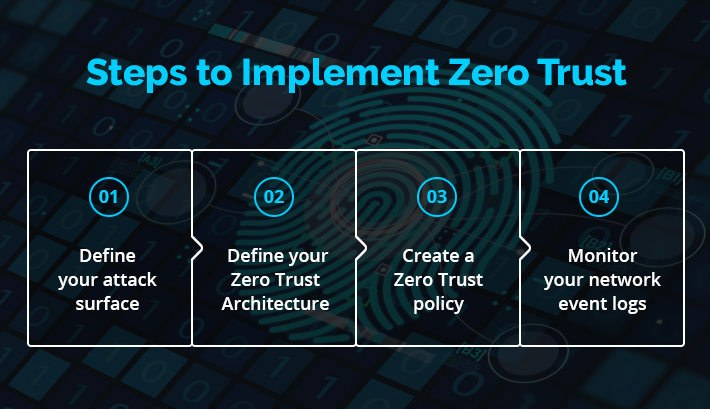
1. Define your attack surface
Start by identifying your organization’s attack surface, focusing on the most valuable digital assets that require protection. This will help you avoid overwhelming yourself with implementing policies and tools across your entire network. By pinpointing the areas at risk, you can prioritize your efforts and safeguard your sensitive data, critical applications, physical assets, and corporate services. To further secure your network, analyze the flow of traffic and identify dependencies between systems, databases, and applications. Data classifications tools can scan your repositories, whether on-premise or cloud-based, and discover valuable data as it is found. This will enable you to deploy effective controls and strategically position them to mitigate potential threats.
2. Define your Zero Trust Architecture
As opposed to a one-size-fits-all approach to security, a Zero Trust approach is tailored to an organization’s unique security needs. A good place to start is to define/document your Zero Trust architecture, which typically includes a next-generation firewall (NGFW), which serves as a foundational tool for segmenting specific areas of the network. Additionally, implementing multi-factor authentication (MFA) is essential to ensure that users are thoroughly verified before being granted access to the network, providing an extra layer of security and trust.
3. Create a Zero Trust policy
After defining your Zero Trust architecture, it’s crucial to develop a Zero Trust policy framework. The Kipling Method is a great place to start, which involves thoroughly questioning each entity seeking access to your network by asking six fundamental questions pertaining to: who, what, when, where, why, and how. This comprehensive approach ensures that you gain a deep understanding of every user, device, and network trying to access your system, allowing you to establish robust access controls and secure your network. Use the questions below to design Zero Trust policies using the Kipling Method:
Who:
- Who are the users, devices, and networks that want to gain access?
- What are their roles, permissions, and privileges?
- Are they internal or external entities?
What:
- What are the resources and data that need to be protected?
- What are the specific access controls required for each user, device, and network?
- Are there any specific policies or regulations that need to be followed?
When:
- When do users, devices, and networks need to access the resources and data?
- Are there any specific timing or scheduling requirements for access?
- Are there any access restrictions based on time of day, day of the week, or specific events?
Where:
- Where are the users, devices, and networks located geographically?
- Are they located in a specific country, region, or IP address range?
- Are there any specific network segments or zones that need to be isolated?
Why:
- Why do users, devices, and networks need to access the resources and data?
- What are the business purposes or requirements behind the access?
- Are there any specific security requirements or compliance needs that need to be met?
How:
- How do users, devices, and networks plan to access the resources and data?
- What are the specific protocols, ports, and services that will be used?
- Are there any specific authentication and authorization mechanisms that need to be implemented?
4. Monitor your network event logs
A key part of Zero Trust involves monitoring event logs associated with users, devices, and services, for anomalous activity. By leveraging advanced monitoring tools you can gain valuable insights into network activity, performance issues, and identify potential security vulnerabilities before they become major concerns. Below are four key tips to help monitor your Zero Trust architecture:
- User Activity Monitoring: Monitor user activity to identify potential threats and ensure secure behavior. A user activity monitoring solution will help to streamline access governance, discover newly created shares, and collect data on user behavior, including their typical working hours, location, and interactions with services. When activity is detected that deviates from a trusted baseline, a real-time notification will be sent to the relevant personnel for further investigation.
- Device Monitoring: Monitor devices and their activities, including data access and usage. This involves verifying the health and integrity of each device to ensure it is not compromised or infected by malware. To achieve this, endpoint security solutions can be employed, which use sophisticated threat detection capabilities to identify and alert on suspicious behavior, providing real-time visibility and protection against potential threats.
- BYOD and Guest Devices: Monitor Bring Your Own Device (BYOD) and Guest devices using Mobile Device Management (MDM) and Mobile Application Management (MAM) solutions to increase confidence in security. This allows for the detection and management of potential security threats, such as malware and data breaches, which may be present on these devices. However, if full monitoring is not feasible, it may be necessary to consider not fully trusting BYOD devices, as a lack of visibility and control can lead to a higher risk of security breaches.
- Network Monitoring: Monitor your network for malicious activity, such as unauthorized access or data breaches, and identify devices that are not authorized to be on the network. By combining network monitoring with device monitoring, organizations can gain a more comprehensive view of their network and make data-driven decisions to improve security and performance.
Challenges of Implementing Zero Trust
Below are the three most notable challenges security teams will face when implementing Zero Trust:
Limited Resources: Securing the network and verifying the legitimacy of each user and device requires careful planning and collaboration. As such, implementing a Zero Trust model requires significant resources, including time, money, and human expertise.
High Complexity: Implementing a Zero Trust model is challenging due to the complexity of most organization’s infrastructure. Many organizations have a mix of on-premises and cloud-based systems, legacy and modern hardware, and multiple applications and databases. Securing each segment of the network can be difficult, and implementing a Zero Trust model requires a thorough understanding of these complexities.
Limited Flexibility: A key consideration for implementing a Zero Trust model is the flexibility of the software used to run the system. A flexible solution can streamline the design and implementation of a Zero Trust security model, allowing for integration with multiple tools and technologies. Using multiple solutions to protect all elements of the environment can be complex and costly.
How Lepide Helps
In a Zero Trust environment, monitoring user activity helps to identify potential threats and ensure that all users, including privileged users, are behaving in a secure manner. The Lepide Data Security Platform can help with the implementation of Zero trust in the following ways:
Auto Share Discovery: Lepide’s auto-share discovery feature helps to quickly identify newly created shares and determine whether they are open or not. This feature provides instant access to all users, ensuring that sensitive data is not left unsecured. With real-time monitoring, you can quickly identify and address any potential security vulnerabilities.
Permission Optimization: Lepide’s advanced permissions analysis tool scrutinizes user access behavior and provides granular suggestions for user access levels. This means that users can be granted the precise level of access needed to a particular folder, minimizing the risk of unauthorized access. The options include full access, read-only access, and no access at all, ensuring that permissions are tailored to the specific needs of each user.
Streamlined Access Governance: Lepide’s advanced access governance capabilities simplify the process of modifying permissions, allowing you to make changes without ever leaving the console. By combining this feature with its advanced permissions analysis, you can implement Zero Trust more easily across your environment, whether on-premise, cloud-based, or both.
If you’d like to see how the Lepide Data Security Platform can help with Zero Trust implementation, schedule a demo with one of our engineers.

 Group Policy Examples and Settings for Effective Administration
Group Policy Examples and Settings for Effective Administration 15 Most Common Types of Cyber Attack and How to Prevent Them
15 Most Common Types of Cyber Attack and How to Prevent Them Why AD Account Keeps Getting Locked Out Frequently and How to Resolve It
Why AD Account Keeps Getting Locked Out Frequently and How to Resolve It
