Last Updated on February 18, 2025 by Deepanshu Sharma
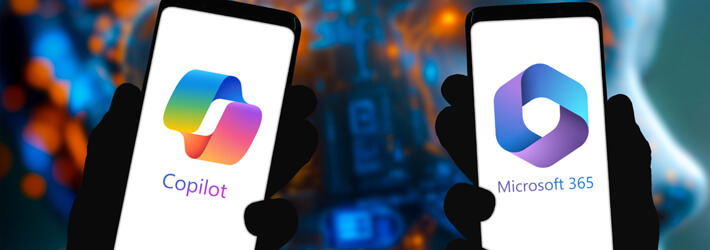
Microsoft Copilot is a new feature that can be included into your Microsoft 365 application as part of Microsoft’s AI surge. There has been some uncertainty over the goals and target customers of Microsoft’s two AI assistants, Copilot and 365 Copilot, since their release. Both Microsoft Copilot and Microsoft 365 Copilot are unique solutions targeted at different audiences, even though they both use cutting-edge AI capabilities to increase productivity.
Microsoft Copilot and Microsoft 365 Copilot are separate products with different target markets. It may, however, be confusing to you during your initial research if you have never heard of it before. What separates Microsoft Copilot from Microsoft Copilot for Microsoft 365?
What is Microsoft Copilot?
In order to increase efficiency using commonplace apps like Word, Excel, Teams, and others, Copilot is an artificial intelligence (AI) solution that blends natural language with data, Microsoft graphs, and language models. A copilot, as the name implies, is a person who assists in enhancing performance or escaping the most tedious jobs. Furthermore, you continue to be in charge of the business’s activities, acting as its pilot.
Microsoft Copilot is a free tool that automates activities in Snipping Tool, Photos, and other system apps for Windows 10 and 11. Also, it is a web-based tool and a mobile app that can assist users conduct quick research, create photos, and write blog articles. Microsoft Copilot is a cutting-edge AI-powered tool made to work as a crucial component of the company’s productivity software portfolio. With intelligent and contextual help across several applications, it is designed to expand users’ capacities. These consist of Microsoft 365 applications including Word, Excel, PowerPoint, and Outlook, among others.

Key Features of Microsoft Copilot
The main characteristics of Microsoft Copilot are listed below; they are intended to improve the functioning and blend in seamlessly with other Microsoft apps.
- Intelligent Automation: Automating repetitive actions across many programs is one of Microsoft Copilot’s key capabilities. Copilot can recommend email responses in Microsoft Outlook depending on the content received, assisting users in better managing their correspondence. To help customers generate visually appealing presentations more quickly, Copilot may provide design layouts and content ideas for Microsoft Powerpoint.
- Drafting Content: Copilot assists in document drafting, producing text in response to user-provided prompts, and offering grammatical and stylistic recommendations in Microsoft Word. This will expedite the writing process and improve the output’s quality by generating such content. It conveys the intended message more professionally as a result.
- Collaboration: Working together as a team is one of Microsoft Copilot’s primary features. By offering common thoughts and recommendations, this tool aims to promote teamwork. Meetings can be summed up using action items, summary notes, and even follow-up tasks when using Microsoft Teams. By working together, the team would increase productivity and make sure that everyone is on the same page regarding the project’s objectives.
- Visualization Assistance: Copilot is quite good at offering context-aware support. This indicates that it is able to comprehend the context of the job being done and provide pertinent recommendations. Copilot, for instance, can generate data visualizations, recommend analyses, and even forecast trends using the given dataset in Microsoft Excel. It also comprehends the particular business or research environment in which the data is being utilized.
What is Microsoft 365 Copilot?
Microsoft 365 Copilot is a cutting-edge AI chatbot for productivity that is generative and connected with Microsoft Office and 365. Copilot reacts appropriately when users type natural language questions into a text field. To comprehend and produce natural language, it makes use of large language models (LLMs), which are trained on billions of words from the internet and other sources.
Microsoft 365 CoPilot uses sophisticated machine learning algorithms and natural language processing skills to understand context, anticipate user intent, and provide tailored recommendations. This makes it possible for users to write effective emails, produce engaging content, and carry out in-depth research.
Key Features of Microsoft 365 Copilot
- Producing Content Rapidly: With the release of Microsoft 365 Copilot, you now have the greatest tool for composing, revising, retrieving, integrating, and summarizing information as rapidly and precisely as possible. Making text drafts on outlines, revising passages, suggesting formal or informal writing styles, and producing summaries based on other text documents are more ways to give each assignment a unique tone.
- Creativity Presenting Content: One of the innovative aspects for people who lack creativity is the ability to present content creatively. Microsoft 365 Copilot turns out to be the perfect storytelling partner. Written papers can be turned into comprehensive presentations using it, replete with fonts and notes to support your presentation. Or begin a new slideshow from scratch using a straightforward outline or prompt. Shorten lengthy presentations with a single click, and use your natural language prompts to properly synchronize animations, change the layout, or convert content.
- Promote Data Analysis: Microsoft 365 Copilot feature is designed to promote data exploration and analysis. Do not rely on formulas; instead inquire about the dataset that is being offered to obtain specific responses, relationships, and different scenarios. Additionally, it will offer new methods and recipes for your inquiries, utilizing models to assist you in analyzing your data. Sort the highest and lowest values in a data-and-variables Excel spreadsheet. This can be quite helpful in determining, for instance, which products sell the best, where the highest prices are found, or which categories are the most popular with consumers.
- Improve and Speed Up Communication: Managing emails takes up a significant amount of our time, which clearly prevents us from being as productive as we could be. Outlook’s Copilot is our greatest tool for improving and expediting communication. To quickly grasp not only what has been said but also the various viewpoints and unresolved problems of each individual, summarize lengthy and complex email exchanges with several persons. Simple prompts can be used to reply to emails, or you can use Microsoft 365 content or other emails to transform brief notes into concise, well-defined messages.
Key Difference Between Microsoft Copilot and Microsoft 365 Copilot
Following our separate descriptions of Microsoft Copilot and Microsoft 365 Copilot, let’s review the main differences.
| Description | Microsoft Copilot | Microsoft 365 Copilot |
|---|---|---|
| Integration | With Windows 11, Microsoft Copilot has been skillfully integrated to provide users with an enhanced experience that aims to increase their creativity and productivity. | By automating and streamlining tasks, Microsoft 365 Copilot has been integrated for Business and Enterprise clients to increase productivity inside the Microsoft 365 suite. |
| Cost Effective | Microsoft Copilot is free with optional Premium Tier. | Microsoft 365 Copilot is offered as a monthly or annual subscription. |
| AI Assistance | Microsoft Copilot offers generic AI support for writing, coding, and image creation. | Role-based agents and generative AI are features offered by Microsoft 365 Copilot for content creation. |
| Security and Compliance | Microsoft Copilot offers rudimentary security that isn’t designed for enterprise-level compliance. | Microsoft 365 Copilot offers commercial data protection for enterprise security, privacy, and compliance at the highest level of Microsoft 365. |
How Lepide Helps
The Lepide Data Security Platform supports your organization throughout the whole Copilot deployment process. By implementing zero trust, Lepide helps enterprises lower their total risk and attack surface and prevent Copilot users from accessing data they don’t need.
Lepide also assists in tracking and evaluating “high-risk” Microsoft 365 Copilot searches as well as other employee interactions with Copilot. With Copilot access enabled, administrators may identify inactive users and manage user access levels, adding a crucial layer of control to reduce the risks of data exposure.
Companies can utilize our Copilot security reports to identify high-risk queries, manage inactive users with enabled permissions, and manage access levels. This ensures that our clients can maintain control over their important data and stay ahead of emerging dangers.
Looking to make an informed choice with the right copilot in your organization? See how Lepide can assist by downloading the Free Trial or scheduling a demo right now.


 Group Policy Examples and Settings for Effective Administration
Group Policy Examples and Settings for Effective Administration 15 Most Common Types of Cyber Attack and How to Prevent Them
15 Most Common Types of Cyber Attack and How to Prevent Them Why AD Account Keeps Getting Locked Out Frequently and How to Resolve It
Why AD Account Keeps Getting Locked Out Frequently and How to Resolve It
