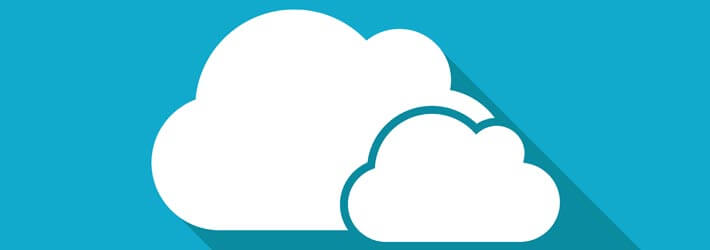
Microsoft Office 365 and G suite are both popular cloud-based storage and collaboration platforms that are used by many companies across the globe. They both come with a suite of applications for word processing, spreadsheets, emails, calendars, instant messaging, and videoconferencing
NOTE: On October 6, 2020, G Suite changed its name to Google Workspace, and Google has also made a number of important changes to their platform, including better integration between the different G Suite applications. For example, rather than jumping between Gmail, Docs, and Meet, you can now access these applications from a single control panel. From here on in, I will refer to G Suite as Google Workspace.
Which is More Popular?
Office 365 is Microsoft’s fastest-growing consumer product ever, with over 200 million monthly active users. However, Google Workspace still leads the way with more than 2 billion monthly active users. Of course, the fact that is it more popular doesn’t necessarily make it better. There are other factors that need to be taken into account, and we also need to differentiate between personal users and business users, as their needs are very different.
Which is More Accessible?
Both Office 365 and Google Workspace can be used online and offline.
Microsoft Office 365
In most cases, companies will download and install the Office 365 desktop software, which will be connected and synchronized to their cloud-storage platform. Microsoft also offers web-based versions of their software, although the apps are not as powerful as the desktop versions. Microsoft’s client apps are available for Windows, macOS, iOS, and Android.
Google Workspace (formerly G Suite)
Google Workspace is primarily web-based, although the applications can also be used offline. Both platforms work well across a range of devices, however, since Google Workspace is designed for the web, the applications can be accessed from anywhere via most modern web browsers.
Core Apps & Services
Office 365: Word, Excel, PowerPoint, Outlook, OneNote, OneDrive, Teams, and more.
Google Workspace: Gmail, Drive, Meet, Calendar, Chat, Docs, Sheets, Slides, Sites, Forms, and more.
Both Office 365 and Google Workspace allow their users to install third-party apps and services. Since there are hundreds of third-party applications available for each platform, it wouldn’t be possible to list them all here. Administrators have control over what apps can be installed, and by who. They can also control who has access to them. You will find third-party tools that can help with admin and management, ERP and logistics, marketing and analytics, migration and backup, sales and CRM, digital signatures, and more.
Pricing
NOTE: The prices shown below are in British pounds and the business and enterprise packages for Office 365 exclude VAT. You will need to visit their respective websites for a full list of features and check the prices in your local currency. You can view the Office 365 pricing guide here
Both platforms are subscription-based, and companies will have to pay monthly fees for each registered user. Compared to Microsoft, Google’s pricing is straightforward and easy to understand. That said, they seem to be following in Microsoft’s footsteps. For example, with G Suite there were three pricing options: Basic, Business, and Enterprise. Now there are four packages, which include Business Starter, Business Standard, Business Plus and Enterprise.
Business Starter: £4.14 per user per month
Business Standard: £8.28 per user per month
Business Plus: £13.80 per user per month
Enterprise: You will need to contact sales for pricing
Microsoft provides a larger number of pricing options, which can be confusing to some people. To get started with Office 365 you have four main options, which include For home, For business, For enterprise and For education, and for each option there are sub-options. Below is a simplified summary of Office 365’s pricing guide.
For Home:
Family: £79.99 per year or £7.99 per month for 2–6 people. It allows for 1 TB of storage per person and provides premium safety features in the mobile app.
Personal: £59.99 per year or £5.99 per month for 1 person, which includes 1 TB of storage.
Microsoft provides a 1-month free trial for both packages.
For Business:
Business Basic: £3.80 per user per month
Business Standard: £9.40 per user per month
Business Premium: £15.10 per user per month
Apps: £7.90 per user per month
For Enterprise:
E3: £28.10 per user per month
E5: £48.10 per user per month
F3: £7.50 per user per month
For education: They do not provide any specific prices on the education page. You will need to contact your partner or account manager for more information.
Security & Compliance
One of the most important factors to consider when choosing a cloud storage and collaboration platform is security. You are, after all, trusting a third-party with your sensitive data. Both Google Workspace and Office 365 provide a wide range of security features, including Multi-Factor Authentication (MFA), Role-Based Access Control (RBAC), real-time security auditing, and many more.
However, given that data security is such a broad subject, I will provide only a brief overview of the features offered by each platform.
Google Workspace Security Features
When it comes to security, Google has always been at the top of their game. They have a vast network of data centers with custom-built servers and a unique operating system for security and performance. They continuously monitor their network and use advanced machine learning techniques to spot anomalies.
Google Workspace offers full data encryption – both at rest and in transit. While Google has been criticized in the past for providing administrators with a limited set of security management tools, it is now a lot easier for administrators to manage access permissions to restrict access to data and apps.
Google provides tamper-proof activity logs which can be accessed via their API. All software is patched automatically. Google Workspace also provides 2-Step Verification. A hardware or Titan security key, or your phone’s built-in security key, are just some of the supported verification methods.
Google is also ahead of the game when it comes to compliance. They have certificates for GDPR, HIPAA, ISO 27001, FERPA, and more. Back in October, when G Suite changed its name to Google Workspace, Google announced that it became the first major productivity suite to receive an accredited ISO/IEC 27701 certification as a data processor.
The ISO/IEC 27701 is a global standard designed to help organizations align with international privacy frameworks and laws. Google provides their customers with contracts to ensure that they are able to meet the latest and most relevant regulatory compliance requirements.
Google Workspace also introduced a number of safety features designed to combat abuse in applications like Meet and Chat. These include new abuse flagging, classification, logging, and detection capabilities, which can be used to help prevent abusive users from joining meetings and chats, and identify potentially malicious behavior, including phishing and data exfiltration attempts.
Likewise, admins are now able to see logs relating to Chat, Meet, Groups, Calendar, and Voice in the Security Center’s Investigation Tool.
Google has improved the auditing of Gmail by keeping track of email accounts that enable auto-forwarding to accounts outside of their domain, which helps to prevent data leakage. They have also improved the reporting capabilities and have centralized rule management for both default and custom rules.
Finally, Google has announced plans to allow admins to set up granular access control policies for pre-integrated or custom third-party apps based on specific attributes including the user, geolocation, device security status, and IP address.
Office 365 Security Features
As with Google, Microsoft takes security very seriously. In the past, Office 365 had a number of security flaws, although most have been addressed in recent releases of their software clients. Some of the Office 365 security features include:
Multi-Factor Authentication: This is a free feature available on all Office 365 plans. Office 365 MFA is relatively easy to implement and can be set up on a user-by-user basis, and on particular groups.
Role-Based Access Control (RBAC): RBAC simplifies the process of assigning access rights to individual users, by assigning access rights to groups, and assigning users to those groups. There are many different user roles available in O365 which include: Global Administrator, Exchange Administrator, SharePoint Administrator, and Compliance Administrator, to name a few.
Advanced Threat Analytics: Microsoft ATA uses advanced machine learning techniques to identify potentially anomalous behavior. By continuously monitoring users, devices, and other network resources, Microsoft ATA is able to learn typical usage patterns, which it can test against in order to detect suspicious activity.
Real-time alerts: In the Security and Compliance Center you can configure policies that enable real-time alerting. Real-time alerting is a very useful security feature as it allows administrators to keep a close eye on how their data is being accessed and enables them to respond to anomalous events in a timely manner.
Security Reports: The Report Dashboard in the Security and Compliance Center provides a graphical representation of your security posture. You can view and download the reports, and even send copies to the supervisory authorities of the relevant data privacy laws, as proof that you know how your sensitive data is being treated.
These are just some of the security features that Office 365 has to offer. Other features include audit log searching, mobile device management, data discovery and classification, and so on.
Conclusion
At the end of the day, there really isn’t much in it. Both platforms are able to provide storage and collaboration tools that are easy to use, accessible and secure, and there’s not much difference in the price – although Google’s pricing system is a lot simpler. The choice between the two will largely boil down to what applications you are already comfortable using. If you already use Microsoft Word, Excel, PowerPoint, and Outlook, then it makes sense to go with Office 365. If you are more comfortable using Google Docs, Sheets, Slides, and Gmail, then Google Workspace might be a better choice.
If you’d like to see how the Lepide Data Security Platform can help you to improve upon the native security features offered by both Google Workspace and Office 365, schedule a demo with one of our engineers.
