Last Updated on December 20, 2024 by Satyendra
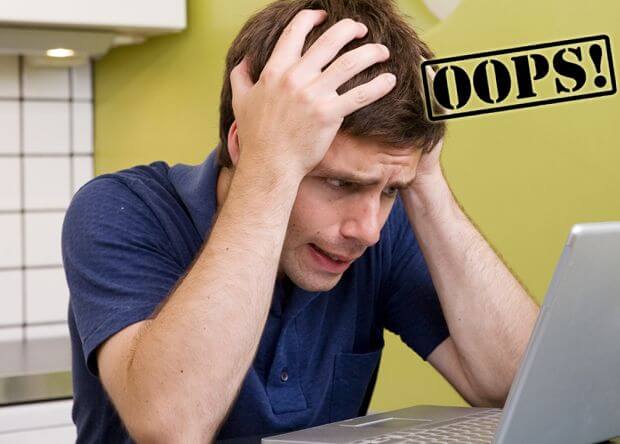
Are you a Windows administrator in charge of the IT network of the organization? There are chances that you make mistakes on many fronts. But don’t worry. You are not alone. We here will tell you the most common mistakes that IT administrators fall prey to.
1. Not planning IT infrastructure and resources
As an administrator you can ignore planning only at your own peril. You are in charge of everything— IT infrastructure, Group Policy management, user management, permission management, security policies, retention policies, and compliance. You are supposed to plan and organize the resources to bring maximum return on investment. In short, your job requires planning all the way.
By carefully studying the requirements and future needs, you can plan the optimum infrastructure to minimize immediate heavy investments. At the same time, you need to upgrade infrastructure, update the software and licenses, and bring the latest technology to the organization. Having plans for redundancy, backup, retention, compliance, security, and future development puts you always in control.
2. Being careless about security
This is the most suicidal thing an administrator can ever do. He is primarily in charge of the security—all the rest comes after that. First of all, there should be no breaches of privileges assigned to him. One should not share administrative privileges with anyone not authorized. Apart from that, he should enforce effective security policies, and password complexity and reset policies in the organization. You should change various default credential to make the environment safer. While delegating work, ensure that it is under strict control. You should have plans for obsolete accounts too. Firewalls should be respected, and there shall not be any surfing violating the security norms of the company.
3. Not documenting changes and updates
Not documenting changes will lead you to trouble. It is always not easy to remember configuration changes and other updates. So document them properly and consistently so that it can be used even when somebody else has to do your duties for a day or on an occasion. It also helps when you want to pass the job over to another fellow.
4. Having no redundancy and backup plans
Keep the lifeboats ready always. IT environment is prone to hardware failures, data corruption, and inaccessibility issues. You must have redundancy and backup plans in place. Redundancy helps you at the time of hardware failures. And you should always have backups for your data as well as for yourself. Regular backing up of data helps you at the time of corruption, inaccessibility etc. Tried and tested backups are a must for all organizations.
Also, you should not remain indispensable as the administrator. There should always be people who can do your job in your absence. You should share information with them, and train them properly.
5. Not delegating responsibilities
Trying a one-man show? You may expire soon. Delegate, delegate, and delegate. Share your responsibilities with others as per their roles in the organization. Even end users can be entrusted with minor duties that do not compromise the security. However, ensure that no security violations are taking place, or security threats are emanating because of delegation. You can even try professional tools available in the market to delegate some minor tasks to end users.
6. Not attempting recovery
Don’t think that disasters are meant to be the end of the journey. There is life after that. Try recovery using manual methods, native tools, or professional tools.
7. Staying blind-fold in the IT environment
Don’t stay blind-fold in the IT environment. As an admin, you are there to monitor everything. Keep an eye on user activities, object modification, resource consumption etc. It will make your environment safe from threats and security violations. If you are technically good and have plenty of time to spare, you can think of using native auditing tools. Otherwise think of using professional third-party tools.
8. Not archiving
Why do you keep all those unused files and other documents in a place where you keep the data for everyday usage? Is it not creating confusion and disorder? Instead of deleting them, keep the old and unused data separately. This archiving help you save storage resources too.
9. Not taking end users along
It is a severe mistake if you think that you can run the IT environment single handedly. You need co-operation and support from your end users. It is essential to keep them informed of security policies, regulations, and other updates. End users should have some understanding about using their resources according to the policies of the organization. For effectively dealing with end users, you should have an idea about how tech-friendly they are. It will help you understand how much support they need and how much they can do themselves. It will definitely increase overall productively.
10. Not taking help when necessary
Do not let the ego come on your way. Take help when necessary. You can take from your peers, experts, and solution providers. Also, you can think of using professional auditing, security management, and delegation tools.
Summary
IT is at the core of business processes. If the IT environment of the company is not secure, updated, and resilient, it may lead to problems in the infrastructure and that can really cost you a fortune. As an administrator, it is important that you avoid mistakes that can be expensive on the organization’s infrastructure. The common IT administrative mistakes mentioned above are not the only ones that you should be concerned about, but these should be dealt with high priority. If you can manage these problem areas, rest assured that for its larger part, your IT environment is safe.

 Group Policy Examples and Settings for Effective Administration
Group Policy Examples and Settings for Effective Administration 15 Most Common Types of Cyber Attack and How to Prevent Them
15 Most Common Types of Cyber Attack and How to Prevent Them Why AD Account Keeps Getting Locked Out Frequently and How to Resolve It
Why AD Account Keeps Getting Locked Out Frequently and How to Resolve It
