Last Updated on April 3, 2025 by Satyendra

Organizations of all sizes all over the world use Active Directory to help manage permissions and control access to critical network resources. But what exactly is it, and how can it potentially help your business?
What is Active Directory (AD)?
Microsoft Active Directory is a proprietary directory service that gives administrators control over network resource permissions within Windows domain networks. Active Directory was first available in the Windows 2000 operating system but has expanded into a complete structure for the centralized management of various network elements such as users and computers, along with groups and other organizational resources. Active Directory functions as the core authentication and authorization system for Windows domain delivery environments through its organized hierarchical management system of network resources.
What is Active Directory Domain Services (AD DS)?
Active Directory Domain Services (AD DS) exist as the fundamental component of Microsoft Active Directory, which organizes and controls information about network resources using hierarchical storage for users and devices. AD DS operates as the central identity and access management solution which provides administrators a tool to deliver secure user authentication along with authorization control for Windows network resources. The domain management capabilities of AD DS combine domains with organizational units alongside trees and forests for composing a sustainable user and device management structure that security protects through built-in authentication functions.
AD DS delivers four key capabilities, which include Lightweight Directory Services (LDS), Certificate Services, Active Directory Federation Services (ADFS), and Rights Management Services that establish secure communication. AD DS includes replication services to spread directory information across domain controllers while maintaining consistency and providing redundancy. AD DS functions extensively within on-premises systems and hybrid operations that include Azure AD DS, which provides companies with an integrated framework to handle their IT systems.
Key Features of Active Directory Domain Services
- Lightweight Directory Services: AD LDS is a Lightweight Directory Access Protocol (LDAP) directory service. It provides only a subset of the AD DS features, making it more versatile in where it can be run. For example, it can be run as a stand-alone directory service without needing to be integrated with a full implementation of Active Directory.
- Certificate Services: You can create, manage, and share encryption certificates, which allow users to exchange information securely over the internet.
- Active Directory Federation Services: ADFS is a Single Sign-On (SSO) solution for AD that allows employees to access multiple applications with a single set of credentials, thus simplifying the user experience.
- Rights Management Services: AD RMS is a set of tools that assist with the management of security technologies that will help organizations keep their data secure. Such technologies include encryption, certificates, and authentication, and cover a range of applications and content types, such as emails and Word documents.
The server that hosts AD DS is called a domain controller (DC). A domain controller can also be used to authenticate with other MS products, such as Exchange Server, SharePoint Server, SQL Server, File Server, and more.
How is Active Directory Structured?
Active Directory uses a hierarchical logical structure that includes domains along with trees and forests, which define the separate organizational functions.
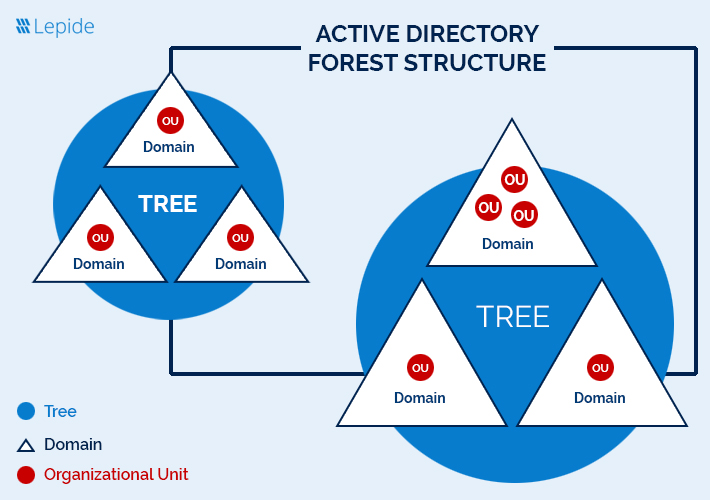
- Forest: Active Directory contains Forests as its top-level elements, which connect one or more trees based on their shared configuration elements, including directory schema and global catalog definition, and security boundary definitions. Cross-office communication functions between forests occur through trust relationships, while forests provide administrative independence or data protection. This forest configuration comes with self-contained databases as well as logical architectures that work best when companies need independent organizational separation and different security guidelines among various business segments.
- Tree: Active Directory trees consist of domain groups that follow a hierarchical arrangement starting from parent domains down to child domains. A tree in Active Directory contains domains with a continuous namespace, such as “example.com” and “sales.example.com”, while establishing automatic trust relationships between all domains based on transitive trust protocols. Active Directory adds the name from parent domains to child domains to create a single namespace structure. Domains within the tree can search all domains because the global catalog implements universal domain queries.
- Domain: Active Directory contains domains that establish themselves as its base structural element. The partition separates objects inside the directory that include users’ computers and groups. A domain functions as an active security partition that allows administrators to handle authentication procedures, along with authorization procedures and database replication duties in a centralized manner. A domain contains one shared database which all its domain controllers automatically replicate efficiently for maintaining synchronization. A domain allows organizations to establish trust relationships among domains for centralized authentication service whereas organizational units built into domains provide precise administrative control options.
- Organizational Units (OUs): Domains contain Organizational Units that function as containers to organize users, computers, and groups based on logical groupings. Administrators can grant permissions to specific domains using OUs while applying group policies to selected objects without impacting the entire domain. The creation of OUs enables AD administrators to create organizational structures that duplicate their company’s hierarchy for better management control.
- Group Policies: Group Policies function as configuration rules that can be applied to domain and OU objects to implement security measures and software deployment, and user control restrictions. Administrative teams employ Group Policy Objects (GPOs) for centralized management of these controls. Employers apply policies at three different organizational levels: site, domain or OU, and processing occurs through a hierarchical system.
What are the Main Components of Active Directory?
Active Directory depends on Domain Controllers and Sites as its core components to deliver operational management of network resources effectively.
Domain Controllers
The servers known as Domain Controllers (DCs) deploy Active Directory Domain Services (AD DS) to offer authentication and authorization functions as well as directory replication capabilities. Every Domain Controller maintains an exact duplicate of the Active Directory database that contains data about users and computers, and group entities spread across the domain. The modifications performed on a single Domain Controller, including passwords or user accounts, will distribute these changes to every Domain Controller in the system for maintaining uniformity. Organizations implement several DCs because this strategy provides both redundancy and reliability to network operations. Specialized DC roles consist of Global Catalog Servers that maintain a complete domain object storage with partial object storage from other domains in the forest to support cross-domain searches.
Sites
Active Directory Sites correspond to network IP subnets, maintaining strong communication connections. Active Directory sites enable domain controllers to achieve efficient replication of data between different network locations through proper data synchronization across distant sites. The user experience gains improvement through site functionality because sites send authentication requests to domain controllers within nearest reach, thus decreasing response delays. Active Directory administrators utilize sites to schedule replication activities effectively and control network bandwidth costs, specifically during high-demand times.
These components unite to maintain Active Directory’s operational efficiency within complex organizations that operate extensive network systems.
Which Concepts Are Crucial for Active Directory?
Active Directory (AD) has various essential components, including concepts that organize efficient management of network resources and users, and devices. Below are the main components:
Users
The AD contains individual user profiles called Users that grant personnel access to network resources. The user account features three basic elements, including the username together with the password, and permission settings that determine accessible network resources. Through Active Directory Users and Computers (ADUC), administrators execute tasks to manage user accounts by creating new accounts and deleting old ones, and making modifications. The practice of granting permissions through group-based assignments provides better management capabilities for administrators.
Groups
The management of permissions becomes easier through the use of user accounts and computer objects collected into groups. AD contains two fundamental group categories.
- Security Groups function as groups that let people assign permissions toward shared resources, including folders or applications.
- Distribution Groups serve Exchange systems as the main platform for email distribution lists. Security groups take a role-based approach to implement easier access control features.
The feature of nested groups helps administrators create hierarchical permission systems by letting them add groups to other existing groups.
Computers
Computer accounts in AD represent devices within the network. The domain authentication process along with group policy application, is possible through these computer accounts. Security groups accept computers when administrators need these devices either for resource access or management tasks.
Shared Folders
The central aspect of AD is that it unites files through shared folders which make them accessible to users from throughout the domain. Security groups maintain permissions control for shared folders through mechanisms that grant access only to authorized users or groups.
Catalog Servers
AD depends heavily on Global Catalog Servers to operate by preserving fragmentary replicas of all objects present in the forest domain. The directory system through these objects enables searches between different domains in one forest and enhances authentication speed through directory information access. Multi-domain networks require Global Catalog Servers for their operation.
How does Active Directory work?
The main Active Directory service is Active Directory Domain Services (AD DS), which is part of the Windows Server operating system. Once the Active Directory Domain Services is installed on a server, it becomes a domain controller (DCs). This server stores the entire AD database, including objects, trees, and their relationships. Organizations normally have several Domain Controllers, and each one has a copy of the directory for the entire domain. Changes made to the directory on one domain controller, for example this could be a password update or the addition or deletion of data, are replicated to the other DCs so that they all remain up to date. Desktops, laptops and other devices running Windows (rather than Windows Server) can be part of an Active Directory environment, but they do not run Active Directory Domain Services.
It’s important to note that Active Directory is only for on-premise Microsoft environments. Microsoft cloud environments use Azure Active Directory. Azure Active Directory is Microsoft’s next-generation, cloud-based identity management solution used to control access to SaaS solutions like Microsoft 365, internally developed cloud apps running on Azure, as well as traditional enterprise applications AD and Azure AD are separate but can work together to some extent if your organization has a hybrid deployment of on-premise and cloud IT environments.
What are the Benefits of Using Active Directory?
Active Directory is a powerful tool that provides many advantages for an organization. It makes life simpler for both administrators and end users and improves security by controlling access to network resources.
Administrators can centrally manage user identities and access privileges across the enterprise as well as have centralized control over computer and user configurations by using AD Group Policy. And single sign-on means that users can authenticate once and then seamlessly access any resources in the domain for which they’re authorized.
There are a variety of functional and business benefits provided by Active Directory and these include:
- Security – security is improved by controlling access to network resources.
- Extensibility – it is a straightforward process for companies to easily organize Active Directory data to align with their organizational structure and business needs.
- Simplicity – administrators can centrally manage user identities and access privileges across the enterprise which then helps to reduce operations expenses.
- Resiliency – Because Active Directory supports redundant components and data replication, it facilitates business continuity.
Active Directory Free Tools from Lepide:
Why AD Management and Security is Important?
The main factor that makes Active Directory security of unique importance in a business’s overall security position is that Active Directory controls all system access. Effective Active Directory management therefore helps protect your business’s credentials, applications, and confidential data from unauthorized access.
There are a wide range of tasks involved within Active Directory management and these include setting up domains and forests, keeping your AD organized and healthy, correctly managing Group Policy, and always ensuring business continuity with a reliable backup and recovery process. Active Directory management also includes the process of managing permissions and access rights of user groups and accounts with the help of systems, tools, and various processes.
Monitoring your Active Directory is an essential, continuous process with the objective being to ensure the performance and security of AD and its components. This is achieved by analyzing the AD environment closely using a range of technologies.
Managing the broad range of activities involved within Active Directory management can be time consuming and complex. A more straightforward approach is to use Lepide Auditor. Active Directory auditing from Lepide Auditor enables you to easily audit, monitor and set alerts for everything that is happening to your Active Directory, all from a single platform. It provides all the critical information you need in a way that’s readable, understandable, and actionable.
If you’d like to see how the Lepide Auditor can audit Active Directory, download free trial today.

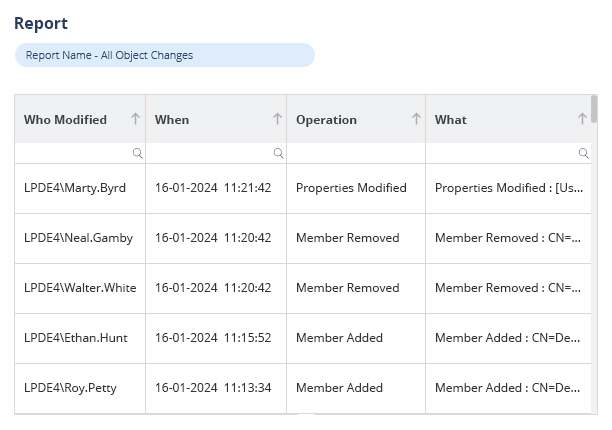
 Group Policy Examples and Settings for Effective Administration
Group Policy Examples and Settings for Effective Administration 15 Most Common Types of Cyber Attack and How to Prevent Them
15 Most Common Types of Cyber Attack and How to Prevent Them Why AD Account Keeps Getting Locked Out Frequently and How to Resolve It
Why AD Account Keeps Getting Locked Out Frequently and How to Resolve It
