Last Updated on February 11, 2025 by Satyendra
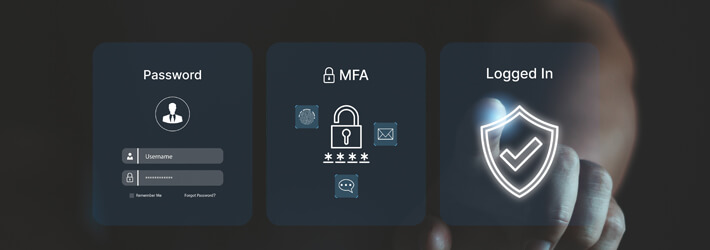
56% of survey respondents supported SMS Time Based One-Time Passwords (TOTPs), and 51% supported email TOTPs, indicating that at least 98% of businesses worldwide accept different authentication methods.
In recent years, multi-factor authentication, or MFA, has become an essential cybersecurity measure. Today’s world is full of cyberthreats, from sophisticated phishing schemes to hacking and malware attacks. Despite being the first line of defense in the past, passwords are no longer sufficient on their own. Multi-factor authentication (MFA), which offers an even higher security layer to protect sensitive data, has become essential.
What is Multi-Factor Authentication (MFA)
Multi-factor authentication, or MFA, uses two or more methods in addition to a login and password to verify a user’s identity. Multiple-factor authentication (MFA) adds an additional layer of protection and boosts trust that the person is who they claim to be. It also reduces the danger of unwanted access to sensitive data.
Examples of Multi-Factor Authentication
Below is a list of a few MFA examples:
- Biometrics: A device or piece of software that recognizes a biometric—such as a person’s fingerprint or facial features—is the foundation of this authentication technique.
- One-Time Password (OTP): Through email or text message, the system provides a unique code. Despite its convenience, this approach is susceptible to interception. One-Time Passwords (OTPs) are automatically generated strings of characters that can only be used to authenticate a user for a single login session or transaction.
- Tokens: Software and hardware tokens are two authentication techniques. Hardware tokens, which are portable, compact devices that create one-of-a-kind codes that users must enter with their password, are a type of OTP generator. In secure settings, such as business networks, this technique is especially well-liked. It is known as a key like the RSA DS 100. Software tokens, like RSA’s authenticator app for iOS or Android, are tokens that have an app on a smartphone or other device.
- Push Notifications: In this type of authentication, a pre-registered device receives a notification from the system, which the user must accept. This method relies on the user having access to the device they registered, even though it is secure and simple to use.
- Security Questions: Where security questions are commonly used to confirm your identification verbally, such as when you phone your bank, this kind of authentication can be utilized digitally. Make sure the answer is truly private if you choose to use security questions. It’s all too common to select security questions that are easy to decipher by looking up their digital footprint online. A user’s social media accounts may easily provide the answer to a question like “What is the name of your dog?” Giving fictional solutions that are impossible for anyone to figure out is a common strategy to prevent fraudsters from figuring out the solution. But remember your fake answers.
Benefits of Multi-Factor Authentication (MFA)
- Enhanced Security: The primary benefit of MFA is the significant security improvement it offers. Because many pieces of identity are required, it is much more difficult for unauthorized users to circumvent MFA’s multi-layered protection. Even if an attacker manages to obtain one factor (such as a password), they still need to overcome additional barriers to gain access. Furthermore, MFA improves an organization’s Zero Trust maturity and stops phishing through phishing-resistant authentication.
- Protection against Phishing Attacks: MFA offers a strong defense against phishing attempts, which are among the most prevalent online dangers. The extra authentication elements mandated by MFA can keep hackers out of the account even if a user unintentionally gives their password to a phishing website. In a time when phishing attempts are growing more complex, this extra layer of protection is essential.
- Trust and Confidence: In an era where data breaches are frequently publicized, MFA can significantly boost consumer trust. Knowing that their sensitive information is protected by more than just a password is valuable to both clients and employees. This increased self-assurance could lead to better employee satisfaction and customer loyalty. Customers and users gain trust when MFA is implemented since they know that their data is safeguarded by cutting-edge security safeguards. Sustaining solid client connections and a favourable brand image depends on this trust.
- Cost- Effective: Even though putting MFA into practice does cost money, it is frequently significantly less expensive than handling the fallout from a security failure. Long-term cost savings from avoiding data loss, sanctions from the authorities, and harm to one’s reputation make MFA an affordable security tool. An IBM analysis found that the average cost of a data breach in 2024 was $5.17 million. On the other hand, MFA is typically much less expensive to implement, often costing less than $50 per user annually.
- Compliance Adherence: There are strict regulatory standards for data protection in several businesses. MFA adds an additional degree of protection to assist firms comply with key regulations, including GDPR, HIPAA, and PCI-DSS. For instance, MFA is expressly required by the Payment Card Industry Data Security Standard (PCI-DSS) for systems that handle payment card data. Four MFA is not specifically required by other laws, such as the General Data Protection Regulation (GDPR) and the Sarbanes-Oxley (SOX) Act, but MFA systems can assist businesses in adhering to the stringent security requirements these laws establish.
- Security Policies: Organizations can customize security measures with MFA according to several criteria, including user roles, location, and data sensitivity. Because of this customization, a balanced approach to security is made possible, allowing routine access to be user-friendly while high-risk activities or sensitive data access can be secured with more or stronger authentication factors. One way to ensure security without compromising convenience is for a business to need biometric authentication for financial transactions but only a push notification for viewing general company announcements.
- Extra Layer of Protection: More security levels are offered in MFA. A company can mandate that both employees and customers use Google Authenticator, Time-based One Time Passwords (TOTP), and passwords to confirm their legitimacy. They can ensure that the end-user is validated in this way. Customers seeking access are verified to be who they say they are because of the several security layers. Hackers will have to use another method to confirm their identity even if they manage to steal one credential. Therefore, businesses that keep sensitive customer information ought to use more than two authentications. They will be able to gain and keep the trust of their customers.
- Single Sign-On Solutions: An SSO solution is included with an industry-compliant MFA. Creating several complicated passwords for several apps is no longer necessary. Furthermore, utilizing secondary authentication with SSO eliminates the possibility of data loss due to forgotten passwords and validates the customer’s identification while discussing the significance of multi-factor authentication. This improves security in addition to saving time.
Types of Multi-Factor Authentication
When using multi-factor authentication, the user must provide many kinds of identification to establish their identity. Four popular categories of authentication include:
- Something You Know: Usually a PIN or password that only the user should be aware of. In the authentication process, it acts as the initial line of protection.Knowledge-based authentication depends on the user’s knowledge. Security questions, for instance, offer a secret question with a response that should only be known by the user in order to confirm identity.
- Something You Have: This describes a physical device that the user has, such as a hardware token or smartphone. Possession-based authentication uses a user’s actual possessions to confirm their identification. One form of possession-based authentication is a badge with a chip that grants entry to the building.
- Something You Are: This has to do with biometric verification, like iris, face, or fingerprint technology. Because they are specific to the user, these physical traits offer a reliable way to confirm identity. The basis for inherence is the user’s inherited, immutable qualities. The security badge in question would employ both possession and inherence to confirm the user’s identification if it contained a picture of them. The use of biometrics, such as fingerprint scanning, provides a more sophisticated approach.
- Somewhere You Are: In a cybersecurity setting with zero trust, your geographical location may serve as an authentication factor. In order to use certain apps and services, the user must be in a specific place.
How Multi-Factor Authentication Works
Multi-factor authentication works by asking the users for two or more verification factors to prove their identity when logging into the system. The first step in the authentication procedure is account registration:
- Registration: The user enters their username and password to create an account. They then connect other things to their account, including physical hardware or a cell phone device. Additionally, the item may be virtual, like a mobile number, email address, or authenticator app code. All of these things help in the user’s unique identification and have to be kept private.
- Login Attempt: An authentication response from their MFA device (the second factor), along with their username and password (the first factor—what they know) are requested when a user with MFA enabled logs into a website. The system connects to the other items after confirming the password. For instance, it might transmit a code via SMS to the user’s mobile device or provide a numeric code to the physical device. The user will be asked to give one or more additional authentication elements, typically a fingerprint or facial scan and a one-time code received via SMS or authenticator app, depending on the level of protection needed.
- Access Granted: The user confirms the additional elements to finish the authentication procedure. To make sure it matches the anticipated input, the system verifies this extra data. The user is authenticated by the system and given access if it is accurate. Access is refused in the event that the second factor is missing or inaccurate. They could click a button on the physical device or enter the code they were given, for instance. Access to the system is granted to the user only after all other details have been confirmed.
Difference Between MFA and 2FA
The basic statement that all 2FA is an MFA but not all MFA is a 2FA opens this discussion. First, let’s clarify what 2FA is before talking about how it differs from MFA. A type of authentication known as two-factor authentication (2FA) only needs two authentication elements. The first factor is your password and username, and the second is an additional method of your choosing.
Ease of Application
Compared to MFA, 2FA is typically simpler to implement. Implementing 2FA typically only entails adding one additional authentication method to the existing password-based one. Additionally, because it adds a new component while preserving the current access mechanism, it is simpler for users to implement. The particular techniques employed can affect how complicated MFA implementation is. For instance, it may be more difficult and call for specific technology to use biometric data as an authentication element. A company may incur large costs when using hardware tokens for authentication. Other approaches, such as texting a user a verification code, don’t need any particular infrastructure, but they usually depend on third-party services, which can be expensive and a single point of failure.
Flexibility
2FA is less flexible than MFA. This is so that it can be tailored to meet the unique requirements of a company. MFA can encompass a wide range of parameters. For instance, when employees need to access sensitive data, a corporation may decide to utilize a hardware token; for less sensitive data, less strict measures like passwords and one-time codes may be used.
Cost
The specific techniques employed can have a significant impact on the cost of establishing 2FA or MFA. Hardware tokens and biometric authentication are two examples of authentication techniques that may be expensive for businesses. A variety of authentication alternatives are available through cloud-based identity management systems for a reasonable monthly membership fee. This can help businesses forecast and control expenses even as they grow or implement new authentication methods. Although the cost of 2FA or MFA solutions is a significant factor, the potential cost savings from improved security should also be taken into account. In the long term, MFA can save a company a lot of money by averting data breaches and other cyberthreats.
Scalability
The factors used for authentication determine scalability. Password authentication, for example, is easily scalable to support any number of users. Other considerations may need the acquisition of specific hardware for every user or department, or the necessity for strong software systems that can grow to accommodate more users.
Other factors
While MFA combines two or more authentication factors to improve security, 2FA uses two distinct factors. Multiple levels of authentication (MFA) are thought to be more secure since they make it much harder for hackers to obtain illegal access. In the event that one of the factors is compromised, 2FA may still be susceptible.
It’s important to keep in mind that there are no exact methods of authentication. Both MFA and 2FA rely on users to safeguard their authentication factors. For example, if someone reuses their passwords or fails to secure their phone, attacks could compromise even two or more authentication factors. Hardware tokens can be lost or stolen, despite the fact that they are believed to be quite secure. The user’s degree of security knowledge ultimately determines how effective authentication methods are.


 Group Policy Examples and Settings for Effective Administration
Group Policy Examples and Settings for Effective Administration 15 Most Common Types of Cyber Attack and How to Prevent Them
15 Most Common Types of Cyber Attack and How to Prevent Them Why AD Account Keeps Getting Locked Out Frequently and How to Resolve It
Why AD Account Keeps Getting Locked Out Frequently and How to Resolve It
