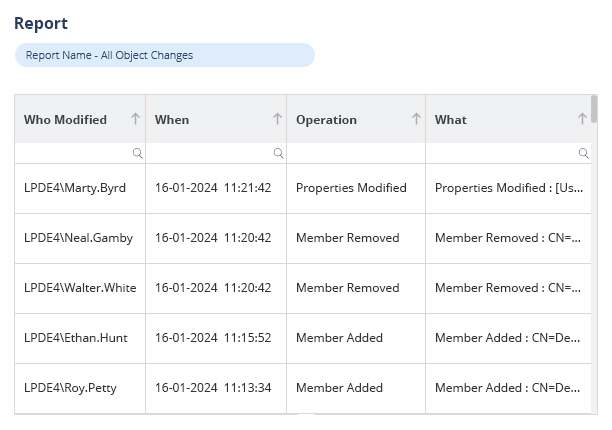In the world of identity access management (IAM), terms like Active Directory (AD) and Lightweight Directory Access Protocol (LDAP) are often used as synonyms. However, they are not the same thing. It is important for developers, system administrators, and IT decision-makers to understand the difference between the two. Knowing Active Directory front and back is important in protecting your network from unauthorized access, and that includes knowing LDAP.
What is LDAP?
Lightweight Directory Access Protocol, or LDAP for short, is an open standard, cross-platform directory service authentication. Applications use the language of communication provided by LDAP to communicate with other directory services servers. Directory services maintain computer accounts, passwords, and users and share the information with other network entities. Numerous companies store information regarding computers, users, and so on using LDAP, an industry standard. The LDAP protocol focuses on information exchange between clients and servers. This data includes things from contact information to user account information.
Consider LDAP to be the protocol or language in which one communicates with a directory service. Just as HTTP is the protocol in which one communicates with web servers, LDAP is the protocol in which one queries and modifies directory services.

What is Active Directory?
The phrase “Active Directory” refers to an implementation of directory services that provides a broad set of features, such as policy management, group and user administration, and authentication. In Windows domain networks, it is Microsoft’s closed directory service. It is made up of a directory and additional services that collaborate to authenticate and authorize users. One of the protocols Active Directory uses to access its directory is LDAP. However, Active Directory also utilizes other protocols, including DNS to resolve domain names and Kerberos for authentication. Thus, Active Directory is like the whole system (operating system, tools, and policies) that communicates in LDAP, but with a few additional languages.
What is the Difference Between LDAP and Active Directory?
Organizations need to understand how LDAP differs from Active Directory to select the correct directory solution. The two entities function as separate components when it comes to network infrastructure setup. Let’s explore their key differences:
-
- Definition: LDAP is not a directory or a product. It’s just a protocol to communicate in the directory service. It is a set of rules that specify how to search, retrieve, and update data in a directory in terms of data in the directory service. It’s open source and commonly used in numerous systems, such as Linux environments. Active Directory is a complete directory service developed by Microsoft. It utilizes LDAP to save and administer user profiles, devices, permissions, etc. It’s the system that applies the rules given by LDAP to categorize and safeguard your virtual setup.
- Functionality: LDAP enables you to perform simple directory functions such as looking up users, creating new entries, removing retired ones, and modifying attributes. That is, it doesn’t enforce any policy or manage any domains on its own. However, Active Directory has plenty of in-built features such as Group Policy objects(GPO) to enforce security policies, fine-grained password policies, domain controllers for managing and replicating the directory database, single sign-on to log in once and access multiple applications and resources and so many more.
- Security & Authentication: LDAP defaults to basic authentication (simply username and password). It can be encrypted with SSL/TLS (also referred to as LDAPS), but this configuration must be set up manually and may differ depending on the implementation. Active Directory features strong authentication protocols such as Kerberos, which is stronger and more efficient than basic authentication. It also integrates with Windows Security for single sign-on (SSO), access control, and group policies, making it suitable for enterprise security.
- Use Case: LDAP was first created to support Linux and UNIX systems, but now it can be used with a multitude of applications and operating systems. Popular applications supporting LDAP authentication include OpenVPN, Docker, Jenkins, and Kubernetes. Perhaps one of the most popular uses for LDAP is as an Active Directory query, management, and access authenticator. By comparison, Active Directory is less versatile than LDAP since it is used solely within Microsoft environments. Active Directory performs best when used with Windows clients and servers and plays nicely with other Microsoft applications, like SharePoint and Exchange. Due to the tight integration between Active Directory and domain-joined Windows systems, Active Directory is more secure than LDAP.
- Structure: LDAP stores data as a hierarchical tree. Every “entry” (such as a user or group) has a Distinguished Name (DN) that uniquely identifies it and indicates its location in the tree. You can extend the schema to different applications or organizational requirements. Active Directory takes LDAP’s structure and adds layers such as domains, forests, and organizational units (OUs). These facilitate users and computers being managed in large, sophisticated networks. Active Directory also has a rigid schema with particular object classes (such as “user”, “group”, “computer”) and attributes.
LDAP Vs. Active Directory: Which is Better?
There isn’t one “better” choice between LDAP and Active Directory; the decision is based on the organization’s particular requirements. LDAP is a protocol, an open standard for accessing and managing directory data, whereas Active Directory is an implementation of a directory service, used primarily within Microsoft Windows environments.
If you are in a cross-platform or Linux-based environment, need a lightweight, flexible directory protocol, and prefer open-source solutions, choose LDAP. If you work primarily in a Windows environment, need centralized management of computers, users, and policies, or demand enterprise-ready tools and robust security right out of the box, use Active Directory. The migration of Active Directory to the cloud is not straightforward because it was designed for a conventional, on-premises setup with a clearly defined perimeter. Likewise, traditional LDAP isn’t a good fit for cloud or hybrid setups because of its age and on-premises limitations.
LDAP Authentication Explained
Firstly, there are two different types of LDAP authentications
- Simple Authentication– Simple authentication allows you to authenticate via three different methods:
- Anonymous Authentication: as the name suggests, this gives anonymous status to LDAP.
- Unauthenticated Authentication: this should not grant access; it is for logging purposes only.
- Name/Password Authentication: again, as the name suggests, this grants access based on a supplied name and password.
- Security Layer (SASL) Authentication– SASL authentication links LDAP with another authentication system (such as Kerberos). Through a series of challenge and response messages, the LDAP server sends a message to the authorization service and results in either a successful or failed authorization.
An important note here is that LDAP sends messages that are unencrypted. It is a good idea to add some sort of encryption to these messages to keep your sensitive information secure from prying eyes.
LDAP Queries
LDAP queries are commands that communicate with your directory service to extract specific information. As an example, you may want to use an LDAP query to see how many expired user accounts you have in Active Directory. In this case, the LDAP query you would use is the following:
(&(objectCategory=Person)(objectClass=User)(!accountExpires=0) (!accountExpires=9223372036854775807))
If the look of the above LDAP query makes you wince, don’t worry, you’re not alone. Thankfully, you don’t have to use LDAP queries in most cases to get the information you’re looking for. If your looking for specific information in Active Directory, it’s probably better to use something like PowerShell or Lepide Active Directory Auditor.
Essentially, to sum up, LDAP is a protocol and Active Directory is a directory service. LDAP authenticates AD. If you want more information as to how Lepide’s Active Directory auditing software can audit and monitor changes to keep your Active Directory environment secure, download the free trial or schedule a demo with one of engineers today.