Last Updated on January 17, 2025 by Satyendra
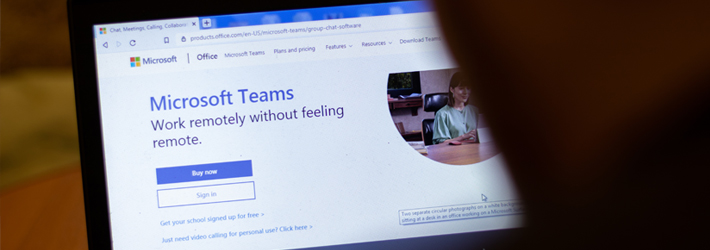
If there’s anything positive we can take from the ongoing health crisis, it’s that the traditional “9 to 5” office-based working environment has been disrupted, and, to some extent, replaced with a more flexible and remote model. Of course, this paradigm shift was inevitable, but there’s no harm in accelerating the process. Given that people are often resistant to change but employees become more comfortable with the idea of working remotely.
MS Teams Overview
In order for employees to work from anywhere, at any time, the right tools and technologies are required. While there are many communication and collaboration tools out there, such as Slack, Asana, Trello and Github, what’s been missing is a means by which to bring these solutions together into a single integrated platform.
That’s where Microsoft Teams comes into the equation. MS Teams provides everything you need in one place, and users can seamlessly switch between features and applications. From a single dashboard you have access to one-to-one and group chat, Office 365 features such Word, Excel, Delve, Power Automate, Forms, Lists, Planner, Stream, OneNote, OneDrive, and a whole lot more. You can also install third-party apps, which include, Trello, Slack, Asana, GoToMeeting, Flock and more.
Why Choose MS Teams
Below are some of the main reasons why organizations are switching to Teams for remote communication and collaboration.
Interoperability: Teams is more than just an interface that allows you to switch between features and applications. After all, any modern UI-driven operating system will enable you to seamlessly switch between tabs, features, screens and applications. The power of Teams comes from the means by which these different features and platforms communicate with each other through the use of API’s. For example, Teams will allow you to schedule and join meetings, share files, and other organizational content without leaving the chat application.
Usability: MS Teams is easy to use and has a simple and intuitive interface. All conversations are threaded, which makes them easier to follow, and voice/video calls can be launched at the click of a button.
Employee engagement: Using MS Teams will help to keep your employees engaged with what’s going on within your organization. This is similar to the way that Facebook and other social media platforms can help to keep friends, family members or communities “in the loop” so to speak.
Saving time and money: According to research carried out by Microsoft and Forrester, a standard organization with 5,000 users that switched to Teams reported an overall net benefit of $27.1 million over three years. Below are some of the ways that MS Teams can help save time and money:
- Approximately 4 hours per week are saved through improved collaboration and information sharing.
- Teams can lead to an 18.9% reduction in meetings each week and can also reduce the duration of meetings due to the high quality and reliable audio-video calls. This means that employees can spend less time addressing call quality issues, and more time interacting.
- Using Teams can result in a 17.7% improvement in the time it takes for decision-makers to make a decision.
- Within a 3 year period, conducting meetings on Teams can reduce the number of overnight trips by 150 – a figure derived from the average number of overnight trips made by employees.
- 88% of respondents felt that having all of their solutions in one place saves time.
- 45 minutes per week are saved by first-line workers (those who serve as the “first point of contact between a company and the outside world”) collaborating with colleagues.
- Teams also reduces the amount of system downtime by 14.6%. This is because all resources are available in one cloud-based location, thus reducing complexity and making security and compliance easier.
Preparing for meetings: As anyone who’s hosted a meeting knows, anything that can go wrong will go wrong. With Teams, preparing for meetings is much easier as all of the relevant documents, conversations, presentations, calendars, and so on, are all in the same place and can be easily accessed by all participants. Trying to organize meetings via email can be problematic, especially if you decide to make a last-minute update to a document that you previously sent as an attachment. Using Teams, you would simply replace the file stored in OneDrive, or whatever storage facility your are using. Teams will also give the meeting host information about attendees, including who’s been invited and who’s online. Another useful feature of Teams is the ability to record the meetings and make the recording (and all relevant material) immediately available to all participants – including those who missed the meeting.
Future-proofing: MS Teams is more of an amalgamation of tools and applications as opposed to a single solution provided by a single vendor. This allows Teams to evolve at a faster rate than competing platforms. New apps, features and improvements are being integrated into the Teams platform every day. For this reason (and others) the adoption of Teams is growing rapidly.
If you’d like to see how Lepide can help you secure MS Teams, including understanding how your sensitive data is being shared, and seeing how your employees are using Teams, schedule a demo with one of our engineers.


 Group Policy Examples and Settings for Effective Administration
Group Policy Examples and Settings for Effective Administration 15 Most Common Types of Cyber Attack and How to Prevent Them
15 Most Common Types of Cyber Attack and How to Prevent Them Why AD Account Keeps Getting Locked Out Frequently and How to Resolve It
Why AD Account Keeps Getting Locked Out Frequently and How to Resolve It
