SharePoint is a very powerful solution when used correctly. It enables teams to collaborate efficiently and provides an invaluable platform for sharing and storing data. However, keeping track of the changes being made to permissions can be a challenge. If permissions are hacked or given by accident, then users can add, view, copy, edit or delete information that they should not have access to. Therefore, regular auditing of SharePoint permissions is critical to ensure that content is protected, and compliance regulations are not breached.
Current user permissions for your SharePoint site collections can be checked by using native SharePoint site settings, but the output is difficult to interpret and cannot easily be filtered or exported. This method may seem like a simple one, but it is very time-consuming. It is also only useful to spot users with excessive permissions at that point in time, you will not be able to spot permission changes as they happen.
A solution to this is to use the Lepide Auditor. With the Lepide Auditor, you can generate the Permissions by SharePoint Objects Report to show you all SharePoint User Permissions. Whenever permissions change that could lead to over-privileged users, you can receive real-time alerts directly to your mobile device or email.
Here are two ways to check SharePoint user permissions which are described below.
- Using SharePoint site settings
- Using the Lepide Auditor
Check User Permissions Using SharePoint Site Settings
Please follow the below-given steps:
- Open SharePoint site settings
- Select Site Permissions
- Select Check Permissions
- Enter the username of the user whose permissions you want to check
- Click Check Now
- Assess the results:
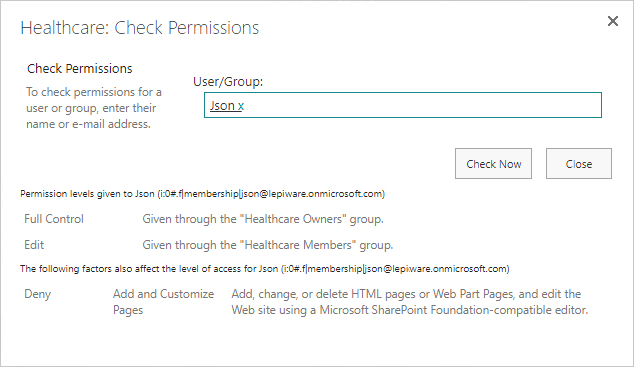
Find SharePoint Permissions Using the Lepide Auditor
This native way to find current SharePoint user permissions is both time-consuming and complex. As well as this, as you have to specify each user or group that you want to check, it is not a viable way to spot potential excessive user permissions.
A solution to this is to use the Permissions by SharePoint Objects Report from the Lepide Auditor for SharePoint. This report lists current SharePoint permissions for all users.
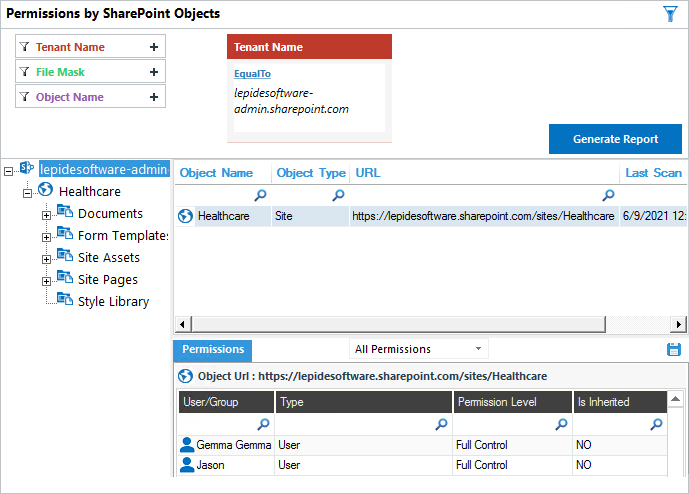
- Click the Tenant Name and click Generate Report
- The report can be sorted, filtered, saved, and exported
As you can see, finding current SharePoint permissions using Lepide’s SharePoint auditing tool is faster, more comprehensive, and a much simpler process than using SharePoint site settings. The native method also gives no information on whether permissions are changing. With Lepide, you can audit current effective SharePoint permissions in a single window, and receive real-time alerts whenever SharePoint permissions change. Helping you to stay on top of permissions sprawl and maintain a policy of least privilege.

