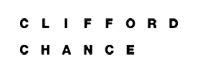File Server change tracking.
Electronic data is easier to manage than physical data, but in some ways, it is more vulnerable. Using Lepide File Server Auditor, you can not only deal with insider threats, but also address common regulatory compliance requirements. Our Solution gives organizations full visibility over the changes made to their Windows File Servers and NetApp Filers. IT Administrators can audit changes in File Server to get answers to common auditing questions (who, what, where and when). They can easily track and compare files and folders permissions on file servers.